Log in to SimpleReport
Once you’ve activated your account, you can log in and start using SimpleReport.
To log in:
- Go to SimpleReport.gov and click Log in at the top right corner of the page.
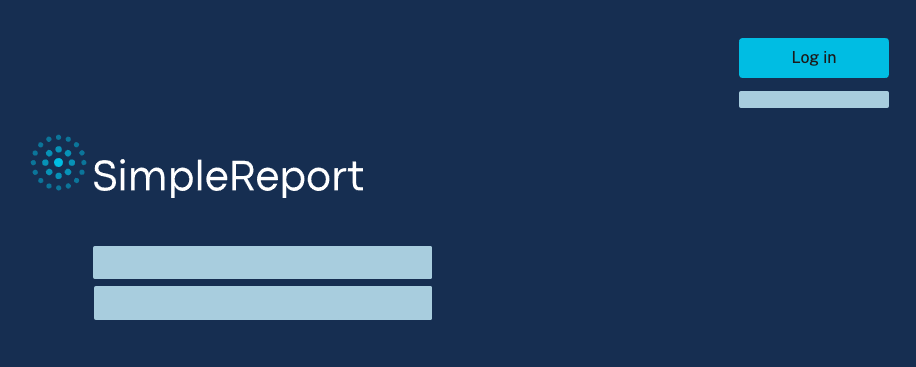
- Enter your username and password.
- You’ll need to use the multi-factor authentication option that you set up when you registered your account. Here’s an example of what you’ll need to do if you set up SMS authentication:
- Click the gray Send code button to have the verification code sent to your phone. (Make sure to click the button, or else the code won’t get sent.)
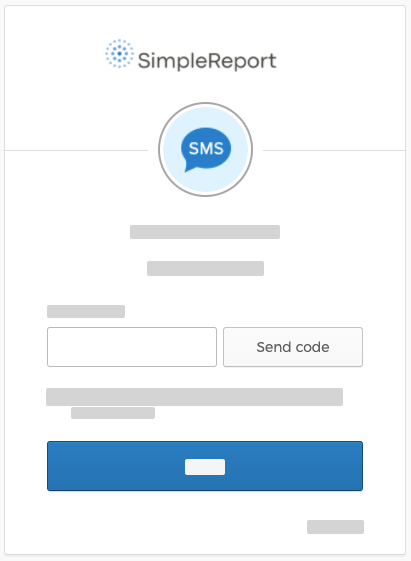
- Once you receive the text, enter the code in the “Enter Code” field.
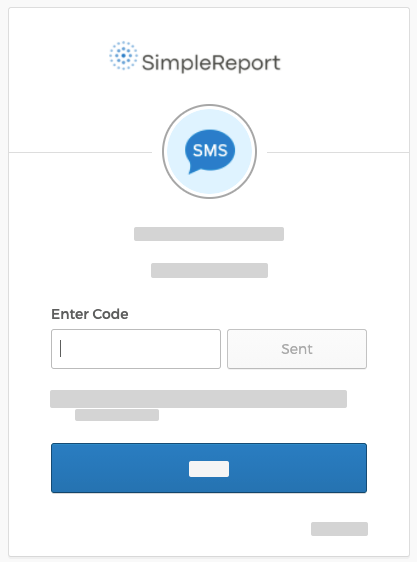
- Click Verify.
- Click the gray Send code button to have the verification code sent to your phone. (Make sure to click the button, or else the code won’t get sent.)
- If your organization has multiple testing facilities, select yours from the choices shown.
Once you’ve successfully logged in, you can do a number of tasks, like conduct a test or add a new person to SimpleReport.

